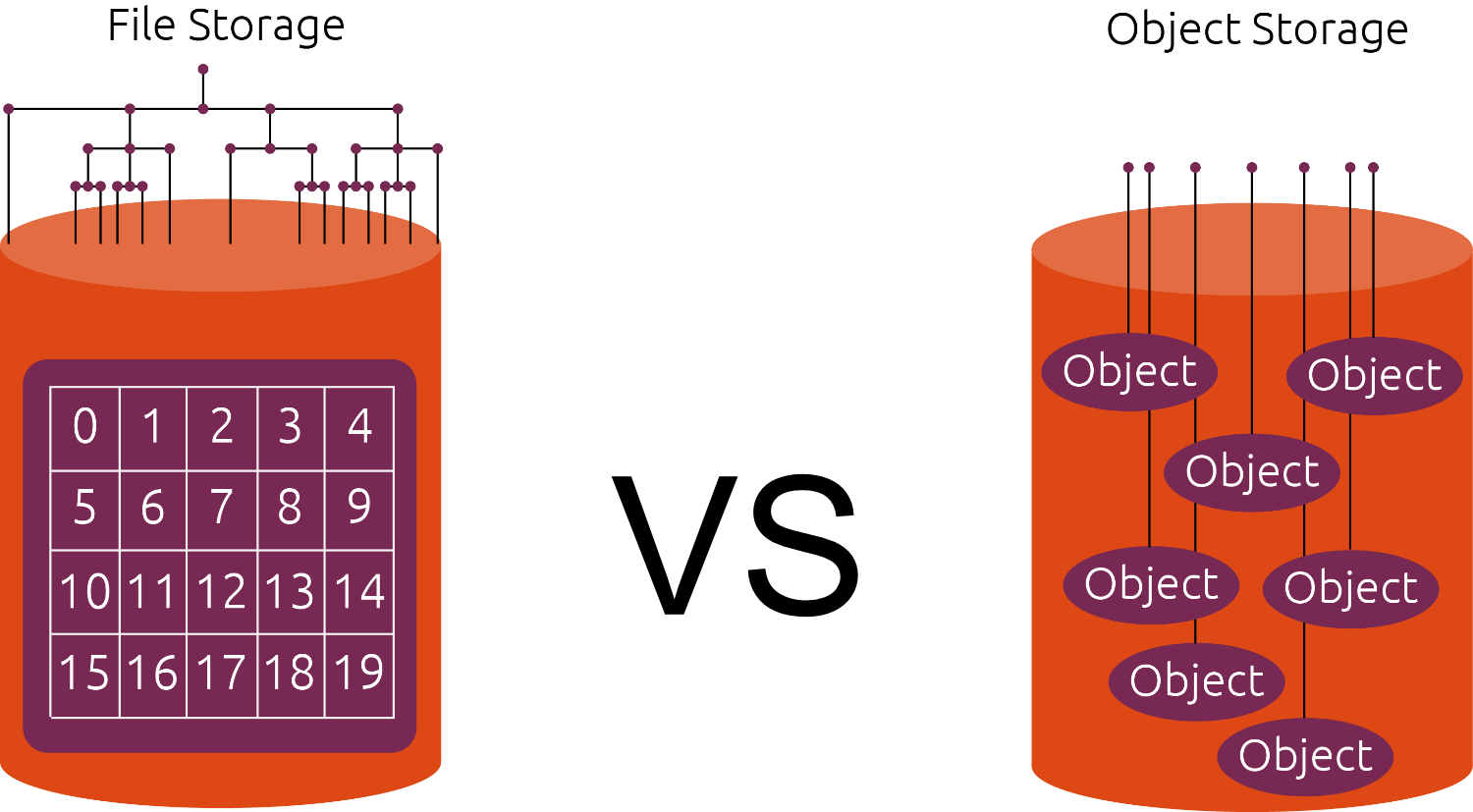What are the major differences?
Data Structure:
- S3 Object Storage: S3 Object Storage: S3 is an object storage service, where data is stored as objects. Each object consists of the data itself, metadata (key-value pairs describing the object), and a unique identifier (the object key). Objects are stored in a flat namespace, and the service is optimized for storing and retrieving large amounts of unstructured data, such as images, videos, backups, log files, and documents.
- File Storage: File storage, on the other hand, organizes data into a hierarchical file system with directories and files. It resembles the traditional file systems found in operating systems. Users and applications can create, read, update, and delete files in a structured manner. File storage is suitable for storing structured and semi-structured data, such as configuration files, code repositories, and user-generated content.
Use Cases:
- S3 Object Storage: S3 Object Storage: S3 is ideal for storing and retrieving large amounts of unstructured data, as mentioned earlier. It is commonly used for data backups, archiving, content distribution, and as a data lake for big data analytics.
- File Storage: File Storage: File storage is suitable for applications that require shared access to files in a hierarchical structure. It is commonly used for hosting websites, file sharing, application data, and home directories in cloud environments.
Access Method:
- S3 Object Storage: S3 Object Storage: Accessing data in S3 is typically through the HTTP/HTTPS RESTful API provided by the cloud provider. Objects are addressed using unique keys in a flat namespace, making it easy to retrieve them using a simple URL-like structure. S3 is well-suited for web-based applications and content distribution.
- File Storage: File Storage: File storage provides access to data using standard file protocols like NFS (Network File System) or SMB (Server Message Block). Applications can mount the file storage to a virtual machine or server, allowing them to interact with the data using standard file I/O operations.
Data Management:
- S3 Object Storage: S3 Object Storage: S3 provides rich data management features, including versioning, lifecycle policies, cross-region replication, and access control. These features make it well-suited for data archival and disaster recovery scenarios.
- File Storage: File Storage: File storage systems also offer various data management features, such as snapshots and access controls. However, they may not have the same level of sophisticated features for data lifecycle management as object storage services.
Performance:
- S3 Object Storage: S3 Object Storage: S3 provides high durability and availability, but it may have slightly higher latency compared to file storage, especially for small, frequent read/write operations. It is designed for eventual consistency, which means changes to objects may take a short time to propagate across the system.
- File Storage: File Storage: File storage offers low-latency access, making it suitable for applications that require fast and direct access to files. It is designed for strong consistency, where changes to files are immediately visible to all connected clients.
Cost Model:
- S3 Object Storage: S3 typically charges based on the amount of data stored, data transfer, and the number of requests made to the service.
- File Storage: File storage is usually priced based on the provisioned storage capacity, with additional costs for data transfer and other features.
In summary, S3 object storage and file storage serve different use cases and have different access methods and data structures. S3 is ideal for storing unstructured data and content distribution, while file storage is better suited for applications requiring shared access to structured data through traditional file protocols. Your choice between the two would depend on the specific needs of your application and the nature of the data you want to store. In some cases, organizations may even use a combination of both to leverage the strengths of each storage type for different parts of their infrastructure.